Losing access to your Business listings or other online Business profiles can be tough. It might happen if an employee leaves or if your account gets hacked. But, you can usually get back in by following certain steps.
This article will show you how to take back control of your profiles. We’ll talk about why you might lose access and how to find out who has your page now. We’ll also explain how to contact support and submit a request to fix the issue. Plus, we’ll look at ways to avoid losing access again and what help you can get if you’re still having trouble.
Key Takeaways
- Identify the current page owner to initiate the recovery process.
- Contact the platform’s support team. Submit an admin dispute request with the required docs.
- Implement security measures to prevent future lockouts, such as maintaining up-to-date access records.
- Explore third-party assistance options if you’re facing persistent issues with profile reinstatement.
- Understand the legal recourse available if you’re unable to regain access to your business profiles.
Understanding Locked Business Profiles
In today’s digital world, control your online business profiles. It’s key for your reputation and sales. Sometimes, businesses can get locked out of these profiles for various reasons. Knowing the common causes and the importance of being online can help you. It can help you get back in and keep your digital assets safe.
Common Reasons for Losing Access
There are many reasons why businesses might lose access to their online profiles. They include an employee leaving, an agency setting it up, an old disabled Facebook account, or a hacker taking over. Losing access to your locked business profiles can be frustrating and worrying. But, there are solutions available.
Importance of Maintaining Online Presence
Your online presence is often the first thing customers see of your business. You must control your business profiles on sites like Google, Apple Maps, and social media. This is key to managing your brand and driving sales. Without access, you can’t answer customer questions. You can’t update important business info. And, you can’t show your products to potential clients.
It’s vital to regain access to your locked business profiles. This will keep your business visible and reachable to your audience. You can lose access for some reasons. Being online matters. So, you should protect your business profile and avoid future lockouts.
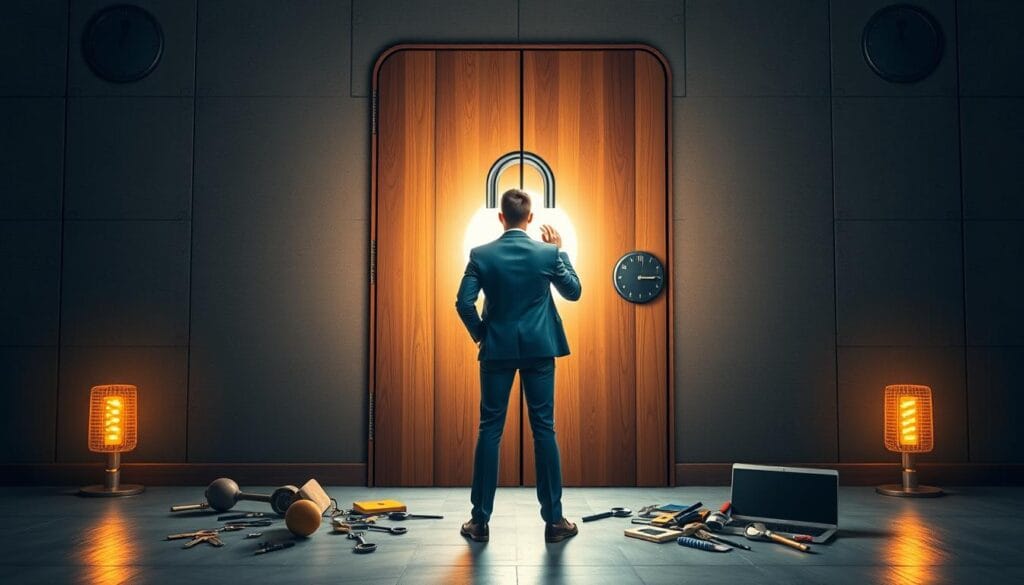
Identifying the Current Page Owner
To get back into your locked business profiles, first find out who owns them now. This can be different for each platform like Facebook or Google My Business. Knowing who controls your online space helps you figure out how to get it back.
Examining Facebook Page Ownership
If your Facebook business page is on the “Classic Page” version, look at the page’s settings to see who’s in charge. For the New Page Experience, check the “Page Roles” section for the owner. If you know the person or business listed, try talking to them to get back in control or transfer ownership.
Investigating Google My Business Ownership
Finding out who owns your Google My Business (GMB) listing can be tricky. Google doesn’t show much about who’s in charge, making it hard to find the main owner. If so, you might need to ask Google to verify your claim to the business profile.
| Platform | How to Identify Current Owner |
|---|---|
| Classic Page: Check page settings New Page Experience: Find in “Page Roles” section | |
| Google My Business | Limited visibility in account hierarchy, submit ownership verification request to Google |
Figuring out who owns your locked business profiles is the first step to take back your online space. Knowing who’s in charge helps you plan the best way to regain access to your business. This includes unlocking your locked business profiles. It also includes restoring your access to your Google Business and Apple Maps profiles.

Regain business access, Locked business profiles, Google Business recovery
Losing access to your Google Business Profile can be really frustrating. But, there are steps you can take to get back in control. First, you need to prove you own and control the profile. This may require a government ID, the account email, and your business connection details.
Verifying Ownership and Authority
If you can’t find the current owner or they don’t respond, you can ask Google for help. You’ll need to give them info to prove you own the profile. The team will look at your request and try to give you back access within 24 hours.
Google cares a lot about keeping users safe and stopping scams. So, verifying your profile might take extra steps. You might need to add a recovery phone or email to make the profile more secure.
| Scenario | Resolution Timeline |
|---|---|
| Recovery of a Google Business Profile | 2 business days on average after submitting a reinstatement request |
| Recovery of a Google account | May take days or longer if identity verification is required |
Proactively securing your Google Business Profile can reduce future lockouts. This helps keep your online presence strong and attracts local customers.
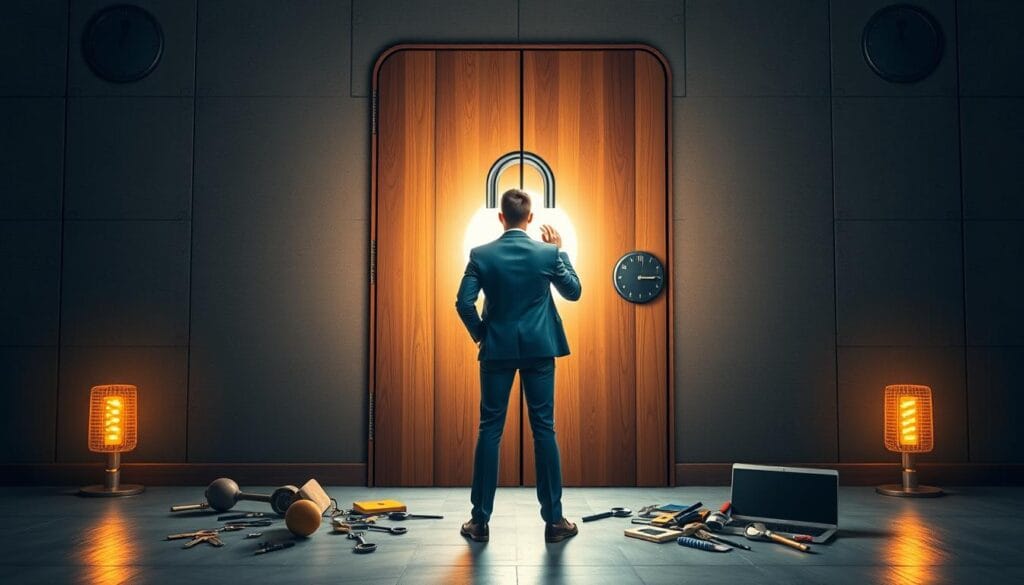
Contacting Platform Support
If the steps above don’t help, you’ll need to reach out to the platform’s support team. They can help you get back into your locked business profiles. You’ll need to send an “admin dispute request” with proof of your ownership and authority.
Submitting an Admin Dispute Request
To start the admin dispute process, you must provide certain information:
- A valid government-issued ID
- The email address and profile URL linked to your account
- Details about your connection to the business and your role as the owner
- Past invoices, billing statements, or other proof of ownership
The support team will look over your request and try to give you back your access within 24 hours. Make sure to give all the information correctly and fully to speed up the process.
Required Documentation
Google, for instance, asks businesses to send specific documents to prove who they are and that they own the Google Business Profile. These documents might include:
- A government-issued ID (like a driver’s license or passport)
- Business registration papers (such as articles of incorporation, business license)
- Utility bills or tax papers that show the business name and address
- Proof of payment (like invoices, receipts, or bank statements) related to the business
By sending the needed documents, you show you really own the business profile. This can help increase your chances of getting your access back.
Restoring Access to Social Media Accounts
Regaining control of your locked business profiles and google business recovery is important. You might also need to get back into your social media accounts like Instagram and Twitter. The steps to regain business access vary. You must verify your identity. Contact the platform’s support. Provide documents to prove you own the accounts.
To revive business listings and restore visibility, first log into your social media accounts. Check if you’re locked out or if your business profile is suspended. If so, here’s how to regain business access and unlock suspended business accounts:
- Verify your identity. Provide a copy of your ID, business registration, or other proof of ownership.
- Contact the platform’s support via their website, email, or other channels. Explain the issue.
- Submit documents, like proof of identity and ownership. They support your request to reactivate your business profile.
- Be patient and keep trying, as the business account recovery process can take time.
By taking these steps, you can revive business listings and restore local business visibility on social media. This keeps your online presence strong and lets your customers reach you easily.
Preventing Future Lockouts
Keeping your business profiles safe is key to avoid the hassle of future lockouts. You can protect your online identity. Use strong security steps and keep detailed access records. This way, you can take back control of your digital assets.
Implementing Security Measures
To stop future business profile security problems, follow these steps:
- Use unique, complex passwords for all your business accounts. Update them regularly.
- Enable 2FA on all your business profiles for better security.
- Regularly review and update access permissions for employees, contractors, and other users.
- Enroll multiple security keys for your admin account. Store them securely.
- Generate and print backup codes. You may need them to recover your business account.
Maintaining Up-to-Date Access Records
It’s important to keep detailed records of who can access your business accounts. This helps you regain business access and stop unauthorized access. Make sure to regularly check and update the following:
- List of all users with access to your business profiles, including their roles and permissions.
- Contact information (email addresses and phone numbers) for each authorized user.
- Backup codes and security keys stored in a secure location.
- Procedures for granting, modifying, and revoking access to your business accounts.
Accurate records and these steps can reduce the risk of a Google Business lockout or profile suspension. This ensures your online presence stays strong and successful.
Third-Party Assistance Options
If you’re having trouble accessing your business profiles, consider third-party help. These services have people who used to work for the platforms. They can help you recover access and restore your online presence. These services might cost money. But, they can help businesses that can’t recover their profiles.
Third-party providers offer access restoration services for many issues.
They can help with:
- Regaining access to a business account.
- Recovering a Google Business account.
- Fixing a Google Business lockout.
- Unsuspending a Google Business profile.
- Reinstating a business listing.
- Restoring a Google My Business account.
- Reviving business listings.
- Reactivating a business profile.
- Restoring local business visibility.
These experts know a lot about the rules of the platforms. They can often unlock suspended business accounts faster than you could on your own.
When looking at third-party options, check their reputation, success rate, and prices. Reputable agencies can provide a plan and support. This will ensure a smooth, successful restoration of your business profiles. These services can help businesses that care about their online image. They want to regain control of their digital assets.
| Third-Party Service | Key Offerings | Estimated Cost |
|---|---|---|
| Business Profile Restoration | – Regain access to locked Google My Business, Facebook, and other accounts – Reinstate suspended business listings – Revive and optimize online presence | $99 – $499 per account |
| Digital Asset Recovery | – Recover login credentials for social media, websites, and online platforms – Restore access to suspended or deactivated accounts – Provide ongoing monitoring and protection | $199 – $999 per account |
| Online Reputation Management | – Identify and address negative online reviews or content – Rebuild and enhance business’ online reputation – Develop strategies to prevent future profile suspensions | $199 – $999 per month |
A reputable third-party provider can help businesses. They can restore their online presence, unlock suspended accounts, and prevent future lockouts. This can be a smart move to protect your brand’s digital assets and keep a strong online presence.
Legal Recourse for Persistent Issues
Sometimes, after trying to log into your business profiles, the platform won’t help. If this happens, you might need to think about legal action as a last choice.
Finding a lawyer who knows social media and online business issues can be hard and costly. But, it might be needed to protect your business online. These lawyers can guide you through the legal steps and speak for you to the platform.
Before going to court, make sure you’ve tried everything the platform offers. This includes sending documents, talking to support, and following the platform’s dispute process. Showing you tried hard to fix the issue can help your case if you do go to court.
Think of legal action as a last choice, as it can be long and costly. Always try to solve the problem with the platform first before looking at legal options.
| Potential Legal Remedies for Persistent Business Profile Issues | Considerations |
|---|---|
| Filing a lawsuit against the platform provider Pursuing arbitration or mediation Submitting a complaint to regulatory bodies or consumer protection agencies | Costs associated with legal representation and court fees Timeframe for resolution, which can be lengthy Potential damage to the business-platform relationship Likelihood of success based on the specifics of the case |
Knowing about legal options and their effects helps you decide how to get back control of your business profiles. This way, you can protect your online presence.
Conclusion
Regaining control of your business’s online profiles is vital. It helps your online presence and protects your brand. By knowing why you lost access and finding out who now owns the page, you can get your profiles back. This way, your customers can still find and connect with your company.
Use strong security, like two-factor authentication. Also, watch your account. This can stop future lockouts. It also keeps your online presence safe. If you need help, experts like IT Genius can speed up the recovery and give you tips to protect your online assets.
Getting back into your business profiles might be hard, but don’t give up. Stick to the rules set by the platforms and keep trying. Proactively managing your online profiles will help your business grow. And you’ll build trust with your customers.
FAQ
What are the common reasons for losing access to business profiles?
Losing access can happen if an employee leaves the company or if an agency set it up. It can also happen if you use an old Facebook account that’s disabled or if a hacker takes over the account.
Why is maintaining control over online business profiles crucial?
Your online presence is often the first thing customers see. So, keeping control of your online business profiles is key for your reputation and sales.
How can I identify the current page owner of my locked business profile?
To find out who owns your page, check if it’s on the “Classic Page” version or the New Page Experience.
What steps can I take to regain access to my locked business profiles?
You can try to talk to the current page owner. You can submit an “admin dispute request” to the support team. Or, you can get help from third-party providers.
What documentation is required to submit an admin dispute request?
You’ll need a valid government ID, the Facebook email and profile URL linked to your account, and details about your business connection.
How can I restore access to my social media accounts connected to my business profiles?
To access your accounts, verify your identity. Then, contact support and provide documents to prove you own the accounts.
How can I prevent future lockouts of my business profiles?
To avoid lockouts, use strong passwords. Enable two-factor authentication. Check and update access permissions regularly.
When should I consider seeking assistance from third-party providers?
If you can’t access your business profiles, consider third-party help. This is especially true if the platform won’t help or is unresponsive.
What are the options if the platform is unresponsive or unwilling to restore my access?
If the platform won’t help or restore your access, you might need to look into legal options. This might mean hiring an attorney who knows social media and online business disputes.

