In today’s digital world, a strong online presence is vital. It helps businesses attract and retain customers. Bing Places for Business is a platform often missed for local search optimization. This guide will show you how to make your Bing business page stand out. By following these steps, you can boost your business on Bing Maps.
Key Takeaways:
- Optimizing your business name on Bing Places can boost your local SEO.
- Accurate, up-to-date contact details are vital for Bing Listings’ visibility. This includes your address and phone number.
- Placing the map pin in Bing Places affects your location signals. It may also influence your rankings.
- Selecting relevant business categories is crucial. It helps Bing Places understand and categorize your company.
- Encouraging and replying to reviews on Bing Places can build trust and attract users.
Introduction to Bing Places for Business
Bing Places for Business is a platform by Microsoft. It lets businesses create and manage their online listing on Bing.com and Bing Maps. It’s like a Google Business Profile. It shows their info, photos, and reviews to customers.
What is Bing Places for Business?
Bing Places for Business is an online directory. It helps businesses create and improve their presence on Bing search and Bing Maps. Claiming their Bing Places listing boosts businesses’ Bing Maps and local SEO. It also improves their online visibility. This leads to more local search and business listings to their site or store.
Why Should You Care About Bing Places?
Google might be big, but Bing is still important, especially in some areas. Optimizing your bing places for business listing helps your business be seen on Bing. This can bring in more customers to your site or store. Bing is the second-biggest search engine. Its users are more engaged. So, it’s key for local SEO.
Recent stats show that Bing Places for Business boosts local search rankings on Bing and Bing Maps. It boosts online visibility. Businesses can add up to 100 photos to their listings for a better look. Plus, good customer reviews help people pick one business over another.
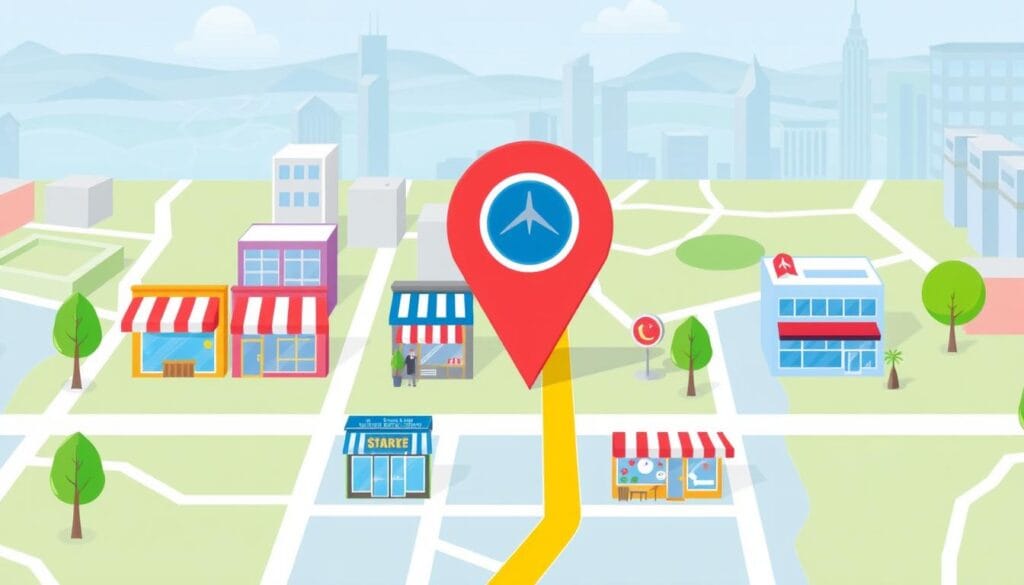
Optimize Your Business Name
Your business name is key for your Bing Places listing and local SEO. Like Google Business Profile, adding keywords to your business name can boost your Bing Places rank. A case study by Sterling Sky shows that keywords in the business name can help rankings.
How It Affects Local SEO
Search engines like Bing look at your business name to understand what you do. Adding targeted keywords to your name tells Bing you’re an expert in those areas. This can make you more visible in local search results.
How to Optimize
- Use the full, official business name, especially if it contains important keywords related to your products or services.
- Avoid keyword stuffing, but ensure the name accurately reflects your business and the services you offer.
- By utilizing the correct business name, you can enhance your visibility and discoverability on Bing Maps.
Optimizing your business name for Bing Places is a simple way to boost your local SEO. It helps you get found by potential customers on Bing.

| Metric | Value |
|---|---|
| Bing’s market share in the US | 7.73% |
| Bing’s global search engine market share | 2.34% |
| Bing’s market share growth (March 2023) | 6.61% |
Verify Business Address and Phone Number
It’s key to make sure your business address and phone number on Bing Places are right for your local SEO. The address is important for Bing’s search algorithms to see how close your business is to users. A working phone number builds trust with customers. It also makes it easy for them to reach you.
If your business doesn’t see customers, you can keep your address private but still use it on the backend. Using a call tracking number in your Bing listing is smart too. It lets you track calls and make better choices for your local SEO plan.
It’s key to keep your Bing Places listing up to date. Your business address and phone number must be correct. It helps Bing’s algorithms know where your business is. This makes sure your business listing shows up in local search results.

- Verify the accuracy of your business address and phone number in your Bing Places listing.
- If you are a service-area business, you can hide your physical address while still providing it in the backend.
- Utilize a call tracking number to monitor calls and make data-driven decisions about your local SEO strategy.
Correct contact details in your Bing Places profile boost your local SEO. It also builds trust with nearby customers seeking businesses like yours.
Correct Map Pin Location
Getting your business’s map pin right on Bing Maps is key for better local search visibility. It helps customers find you easily. The map pin shows where your business is, and Bing uses it to rank your search results.
Wrong map pin placement can confuse and upset customers. They might end up at the wrong place, leading them to skip the visit. This hurts your reputation and online presence.
- Log into your Bing Places for Business account and locate the “Move Map Pin” feature.
- Carefully review the map and ensure the pin is positioned directly on the physical location of your business.
- If the pin is not accurately placed, use the “Move Map Pin” tool to adjust the marker to the correct location.
- Double-check the address and other location details to ensure they are up-to-date and consistent across your Bing Places listing and other online platforms.
Correcting your map pin location boosts your local search ranking. It makes it easier for customers to find and visit you. This simple step boosts your Bing Maps visibility and attracts local customers.
Specify Service Areas
For local SEO on Bing, telling people where your business is located is key. Bing Places for Business lets you show the cities, counties, or regions you serve. This tells Bing where your business is, helping it show up in local searches.
How Service Areas Affect Local SEO on Bing
It’s not clear how much service areas help Bing’s rankings, but it’s a good idea to add them. By listing your service areas, you help Bing show your business to people in your area. This can make it more likely for you to be seen by customers in your area.
Optimizing Your Service Areas on Bing Places
- In the “Additional Business Details” of your Bing Places listing, state if you deliver to customers at their location.
- List the cities, counties, or regions your business serves. This ensures transparency about your coverage.
- Regularly review and update your service area info. It keeps your business’s reach accurate.
Optimizing your service areas on Bing Places will help customers find you. This can create more business and customer experience opportunities in your service area.
Add Website Address
Adding your website to your Bing Places for Business listing is key. It will improve your online visibility. It gives users a direct link to your business and boosts your local SEO on Bing.
Like on Google Business Profile, your listed website can affect your local search ranking. Bing looks at the website’s reputation and authority to see if it’s trustworthy. Also, your website’s content, like service pages and keyword use, can help your local SEO.
How It Affects Local SEO
Adding your website to your Bing Places listing tells Bing your online presence is a big part of your business. This can make you rank better in local searches. Bing wants to give users a direct link to your site for more info on your products and services.
Also, how good and optimized your website is matters a lot for Bing local SEO. Bing likes your website to be relevant, fresh, and use keywords well. This includes your landing pages and how you link between pages.
A well-optimized website and a matched Bing Places listing create a strong online presence for your business. This can make you more visible and bring more potential customers to your site.
Select Relevant Business Categories
Choosing the right business categories for your Bing Places listing is key for local SEO. It will improve your ranking in local search results. These categories help Bing know what you offer and match you with the right searches. They act like keywords.
Like with Google Business Profile, the categories you pick affect how visible you are in Bing’s local search results. It’s important to pick categories that truly show what your business does. Don’t pick ones that don’t fit or are too wide, as this can make you less relevant and hurt your local SEO.
How It Affects Local SEO
Your Bing Places listing categories signal Bing’s search algorithms. By picking the right ones, you boost your chances of showing up in local searches on Bing. It can boost your visibility, increase website traffic, and raise sales.
How to Optimize
- Look over the business categories on Bing Places and pick the ones that match your products, services, and industry best.
- Don’t use too general or wide categories that don’t really show what your business does.
- Think about using more specific or long-tail categories to show your expertise and be different from competitors.
- Keep an eye on and update your categories as your business changes or grows.
Optimizing your Bing Places business categories can boost your local SEO. It will help more customers find you on Bing. This can lead to more visibility, more people engaging with your business, and growth.
Manage Business Hours
For good local SEO and a better customer experience, update your business hours on Bing Places. Bing sees accurate hours as a sign of your business being open and reliable. This can help your business rank better in local searches. If customers can’t find your hours, they might not visit or contact you, leading to missed chances.
How Business Hours Affect Local SEO
Bing values complete and correct business info, like your hours. Keeping your hours current and precise can boost your local search ranking. Bing sees accurate hours as a sign of a well-run business, which makes customers happier.
Bing is also part of Microsoft’s Edge browser and Windows 10. This means it could affect user searches and bring more traffic to your business. Updating your hours will increase your visibility on Bing Maps. It will attract local customers looking for your services.
Optimizing Business Hours on Bing Places
- In the “Enter Working Hours” section of your Bing Places listing, please specify your business’s hours. Include any special hours for holidays or events.
- Update your business hours regularly. Reflect any changes, like seasonal adjustments or special events.
- Consider adding details, like break times or reduced hours. This will give customers a clear view of your availability.
- Regularly check your Bing Places listing. Ensure your business hours are correct and customers can find the info they need.
By keeping your business hours correct, you boost your local visibility on Bing Maps. This makes it easier for potential customers to find you when they search for your services.
| Key Statistic | Value |
|---|---|
| Bing’s Market Share in the US | 5.86% |
| Monthly Bing Searches in the US | Over 330 million |
| Bing Ads Cost per Click | Lower than Google Ads |
| Bing’s Share of Total Searches | 23.7% |
| Postcard Verification Timeline | 5-6 days |
Greater visibility on Bing Maps, Optimize business page, Achieve success
Optimizing your business on Bing Maps is a smart move for online success. Bing is the second-biggest search engine, with 10% of the global market. This is key for businesses that want to grow traffic and reduce Google reliance.
By making your Bing Places for Business listing better, you can stand out in your area. Bing looks at social signals and domain age differently than Google. This means you need a special plan. Fix your business info and manage reviews to boost your local SEO and online presence. This will bring more engaged customers to you.
A good strategy for Bing can help you achieve success and get more visible on Bing Maps. Use Bing’s love for mobile-friendly, secure, engaging sites to boost your business. This way, Bing will see you as a trusted and relevant choice.
Bing works well with Microsoft devices and is key in certain industries and groups. So, it’s a big part of a full local SEO plan. Putting effort into your Bing Places listing can open up new chances. It gives you a competitive edge and helps your business grow.
Encourage and Respond to Reviews
In the world of local SEO, customer reviews are key. They shape your business’s online reputation and visibility on Bing Places. Bing looks at the overall rating and review count to see if you’re trustworthy. This affects your local SEO performance.
Customers often check reviews before choosing a business. To boost your Bing Places listing, ask your happy customers to leave reviews. Use emails, texts, or in-person chats to ask them.
How It Affects Local SEO
Bing’s algorithm values your business’s review quality and quantity. Good reviews boost your rating and show Bing you provide a great experience. This makes you more visible in local searches and draws in more customers.
How to Optimize
- Ask happy customers to review your Bing Places listing.
- Reply quickly and well to all reviews, showing you care about customer satisfaction.
- Keep an eye on your reviews and fix any problems fast.
- Use reviews to highlight what makes your business great and build trust with others.
Good review management boosts your customer trust and Bing Maps visibility. This leads to more local SEO success for your business.
Add High-Quality Images
Great pictures can make your Bing Places listing more appealing. Pictures help people understand what your business is about. They show off your products, services, and the vibe of your place. Use top-notch visual content. It will help you stand out and attract customers.
Think about sharing photos that highlight your store, team, or unique business features. The right high-quality images make your Bing Places listing more informative and fun. This can lead to more customer engagement and interest in what you offer.
Bing is a big search engine, handling about 23.7% of searches. Having a full and verified Bing Places listing means customers find you 8 times more often. Listings that rank higher often have lots of images, showing how key visuals are for your listing.
Uploading great, high-quality images will show off your business. It grabs potential customers’ attention and boosts engagement and presentations.
Optimize with Keywords
Improving your Bing Places listing with the right keywords is key to being seen on Bing Maps. Use keywords that people might search for when looking for your type of business. This can make your listing more likely to show up in searches. Make sure to add keywords smoothly into your business description without overdoing it.
Think about using long-tail keywords that are more specific to what you offer or where you are. These keywords usually have less competition and can bring in better customers. The right keywords can make your Bing Places listing easier to find. They can also attract more people to your business.
| Keyword Optimization Strategies | Bing Places Optimization | Local SEO Considerations |
|---|---|---|
| Conduct thorough keyword research Incorporate long-tail keywords Avoid keyword stuffing Optimize business description | Enhance Bing Places listing Improve visibility on Bing Maps Increase discoverability for potential customers | Leverage local SEO best practices Target location-specific keywords Optimize for mobile search |
Using the right keywords in your Bing Places listing can boost your online presence. It can also drive more local SEO traffic to your site. This can lead to more success for your business.
Conclusion
Optimizing your Bing Places for Business listing is key. It will boost your online presence and reach more people. This guide has shown you how to make your listing accurate, informative, and engaging. Doing so can help you attract potential customers.
Start by making sure your business name and contact details are correct. Then, manage your reviews and add quality images. Each step helps improve your local SEO and makes your business easier to find on Bing Maps. By optimizing fully, you can stand out in your local market and draw in more customers.
Improving your Bing Places listing can greatly benefit your business. Bing has more users and less competition. So, you can reach more people by optimizing for Bing. It can boost your online visibility and customer engagement. This will increase your business’s success.
FAQ
What is Bing Places for Business?
Bing Places for Business is a platform by Microsoft. It lets businesses create and manage their online listing on Bing.com and Bing Maps. It’s like a Google Business Profile. It shows your info, photos, and reviews to potential customers.
Why should I care about optimizing my Bing Places listing?
Bing is still a big search engine, especially in some areas. Optimizing your Bing Places listing helps you show up on Bing. This can bring more customers to your site or store.
How can I optimize my business name in Bing Places?
Your business name in Bing Places matters for local SEO. Use keywords in your name but don’t stuff it. If your official name has important keywords, include it. They should relate to your products or services.
Why is it important to verify my business address and phone number?
Your business address and phone number in Bing Places must be right. This helps Bing show you near users. A valid phone number builds trust with customers and makes contacting you easy.
How can I optimize the map pin on my Bing Places listing?
The map pin on your Bing Places listing is key for visibility and customer experience. Make sure it’s in the right spot on the map. Use the “Move Map Pin” feature to fix it.
How do I specify the service areas for my business on Bing Places?
Bing Places lets you list the cities or regions you serve. This helps with local SEO. In the “Additional Business Details” section, state if you deliver to customers and where you serve.
What is the importance of adding my website address to my Bing Places listing?
Adding your website to your Bing Places listing is key for online presence. It lets users learn more about you and helps with local SEO. Bing looks at your website’s reputation and authority to see if it’s relevant.
How should I select the business categories in my Bing Places listing?
The categories you pick in Bing Places help customers find you. They act as keywords for Bing. Choose categories that fit your business and services. Avoid broad or incorrect ones.
Why is it important to provide accurate business hours in my Bing Places listing?
Right business hours in Bing Places are key for SEO and customer experience. They show when you’re open and reliable. Correct hours improve your local search ranking and help customers plan visits.
How can I encourage and respond to customer reviews on Bing Places?
Reviews are big for local SEO and customer trust on Bing Places. Encourage happy customers to review you. Always answer reviews, good or bad, to show you care about customer satisfaction.
What type of images should I add to my Bing Places listing?
Good images make your Bing Places listing stand out. Add photos of your store, team, work, or what makes you unique. This can help you stand out in the local market.
How can I optimize my Bing Places listing with relevant keywords?
Using the right keywords in your Bing Places listing boosts your visibility on Bing Maps. Pick keywords your customers might use when searching for your business. Aim for specific long-tail keywords related to your products or location.

